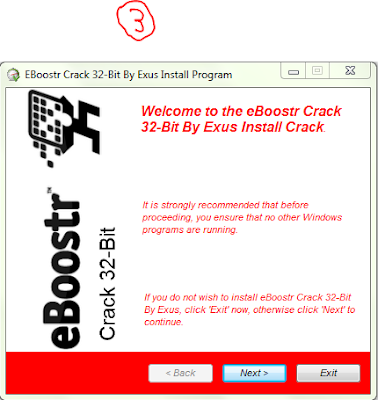Monday, 29 April 2013
How to Play all kind of video/audio Format in Windows Media Player
Friends, today iam with a great trick, Friends, do u love windows media player and u want to play all kinf of video or formats.. yhan just download the following codics and enjoy media player..
Features:
- The Media Player Codec Pack is a free simple to install package of codecs/filters/splitters used for playing back movie and music files.
- After installation you will be able to play 99.9% of files through your media player, along with XCDs, VCDs, and SVCDs.
- Additional file associations are applied to make Windows Media Player play BDMV (unencrypted BluRay/AVCHD), EVO (unencrypted HD-DVD), NOTE: BluRay and HD-DVD playback is very basic and requires compatible hardware.
- MKV, M2TS, MP4, VOB, OGM, WEBM, FLV, and NUV movie files, as well as AC3, DTS, FLAC, APE, OGG, WV, TTA, OFR, SHN music files, and finally MO3, IT, XM, S3M, MTM, MOD, and UMX tracker audio files.
- Compression types supported include AVC, H.264, x264, H.263, H.261, DivX, XviD, Flash Video, VP3-8, Morgan JPEG, MJPEG, MPEG4, MPEG2...
Sunday, 21 April 2013
Take screen shot of any site
Friends, do u want to take screen shot of any site than follow steps
1. Go this site..
2. Copy link and paste it in site and click on get image..
Fool your friends with the funny Software
Download this file for make fool your friends.
use it and press print screen and go to paint and press edit/paste now save it and send any where
its look like the above pic...
Download here
use it and press print screen and go to paint and press edit/paste now save it and send any where
its look like the above pic...
Download here
Friday, 19 April 2013
eBoostr PRO v4.0.0 (x32x64) Full Version with Crack
eBoostr accelerates your computer like no other program can!
- Normally a computer stores data on its hard drive. When it needs to access this data it searches the hard drive in sequence until that data is found. This inefficient process can create unnecessary delays in loading programs.
- Even if this data is accessed frequently the computer must still search through unnecessary data until it is found. eBoostr eliminates excessive loading times by avoiding this difficult process altogether. Unlike registry cleaners, eBoostr uses your computer’s hardware to improve performance.
- Rather than search through data eBoostr will create an intelligent buffer on solid state memory your computer can access quickly and easily.
- This buffer is created utilizing resources from the computer's processor, RAM and USB 2.0 memory in tandem. eBoostr will keep track of what programs are used most frequently and store relevant data on this buffer.
- Rather than having to search large sections of your hard drive, your computer will simply access the intelligent buffer created by eBoostr and load the data from there.
- Unlike the hard drive, all of the information located in eBoostr's memory buffer is readily accessible.
- eBoostr even tracks what programs get used most frequently, placing a higher priority on the programs that get used most often.
- This means eBoostr will adapt to the changing demands you place on your computer.
- Regardless of what you use it for, eBoostr will ensure your computer is running better than ever before.
- Best of all, eBoostr supports up to 4 USB devices! If you demand more from your computer simply add another USB device.
- With this kind of adaptability, eBoostr is perfect for everyone.
- So try the free demo and see for yourself why hundreds of thousands of satisfied consumers have chosen eBoostr to enhance their computers.
eBoostr 4 Key Features:
No Hardware Upgrades Needed
- eBoostr is compatible with both USB and Non-USB removable storage devices, as well as all "Enhanced for Readyboost"devices.
- Supports up to 4* devices simultaneously, ensuring that eBoostr can keep up with increasing demands on systems.
- Cache file size of up to 4GB on each device (NTFS has no size limit).
Use Hidden RAM
- 32 Bit version of Windows 7 cannot use RAM over 3.25 GB.
- eBoostr 4 can utilize this RAM in the creation of an intelligent cache, boosting your system's performance.
New and Improved Cache Configuration
- Easy one-step process allows you to configure and manage cache size .
- Autoconfiguration Wizard - Intelligent caching system detects all compatible hardware and recommends best settings for your PC.
Windows 7 Compatible
- Elimination of UAC notifications for Windows 7 & Vista through smoother cache naming and location handling.
- Supports dual-boot and multi-boot configurations.
- Capable of pre-caching OS data, reducing time systems need to boot.
- Supports Intel TurboMemory (Vista and Windows 7 only).
SCREEN SHOTS:
DOWNLOAD:
INSTRUCTIONS:
- Install eBoostr Setup "Dont reboot"
- Terminate eBoostrCP.exe and EBstrSvc.exe in the Task Manager.
- Run the crack according to your system: 32 bits or 64 bits.
- Choose the installation folder: C:\Program Files\eBoostr
- Reboot.
- Disable the autoupdate program.
- Done.
ENJOY!!!
Sunday, 14 April 2013
Sonic 3D Blast Ful Pc game
Sonic 3D Blast, also known as Sonic 3D Flickies' Island in Europe and in Japan, is an isometric platform game and the first 3D game in the Sonic the Hedgehog series. It was developed in the United Kingdom by Traveller's Tales and published by Sega. Primarily developed as the last Sonic game for the Sega Genesis, it was later ported to the Sega Saturn and PC, and later re released on many compilations and digital distribution platforms as well.
In contrast to the other Sonic games released for the Sega Genesis, which were 2D sidescrolling platformers, this game is played from an isometric viewpoint in a 2D environment and uses pre-rendered 3D sprites, displaying pseudo 3D graphics.
In the game, Doctor Robotnik discovers mysterious birds called flickies that live on an island in an alternate dimension. He learns that they can travel anywhere using large rings, so he decides to exploit them by turning them into robots to help him search for the Chaos Emeralds. Sonic must find and destroy these robots located around the zones, and bring the flickies inside them to large rings. Once he collects all five flickies from each section of an Act, he is either further advanced into the Act, or taken to the next Act. Every Zone has three Acts, 2 involving standard levels, and the third Act being a boss fight against Robotnik, without any flicky collecting involved.
If Sonic or the flickies are hit by an obstacle or enemy, the flickies scatter. Each individual flicky's color determines how it behaves. Blue and pink/orange ones make an effort to find Sonic, while green and red ones wander off at random, the latter even jumping about, making them harder to re collect.
It's disappointing, and the rest of the experience does little to redeem it, as the pseudo 3D bonus levels aren't all that impressive and the supporting cast is lifeless, mute and immobile. Tails and Knuckles just stand there, in place, looking bored, if you find them in a level. And it's not surprising to see they're stuck in a game that could have been better.